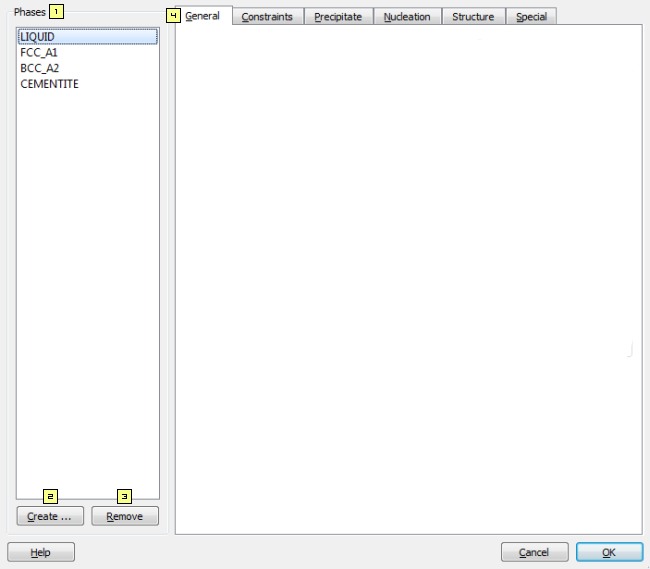Phase status
Dialog window to change all settings related to phases as well as creation of new phases.
- Phases: Phase dialog box showing all defined phases. Each phase selected in the thermodynamic setup, as well as equilibrium phases defined in the database, will be initially shown here. Every further on created phase will also be displayed.
- Create ...: Choose from the dialog box to create a new phase. \\
create-new-phase
- Remove: Remove the selected phase.
remove-phase
- Tabs:
- General: General information and setting for each phase.
- Constraints: Set constraints to simulate para-equilibrium conditions.
- Precipitate: Initialize precipitates in this tab and undertake basic settings concerning precipitates. Inactive if phase is not initialized as precipitate.
- Nucleation: All settings concerning the nucleation of precipitates can be found here. Inactive if phase is not initialized as precipitate.
- Structure: Change structural settings for precipitates. Inactive if phase is not initialized as precipitate.
- Special: Change specialized settings for precipitates. Inactive if phase is not initialized as precipitate.