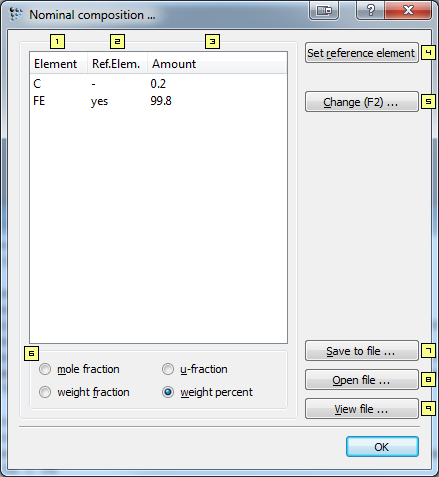Nominal composition
After setting up the system in the database dialog, the chemical composition is usually entered in the nominal composition dialog box. Forgetting to do so represents a common source for strange and unexpected simulation results, simply because the chemical composition is not correctly defined. MatCalc tries to remember the chemical composition of precious simulations and initializes the composition values accordingly.
- Element: The element column lists all loaded elements in alphabetical order.
- Reference element: One element is set as the reference elements. Its chemical composition will automatically be set with the residual value to 100% and can not be set manually. Double click this field to change the reference element.
set-reference-element Fe
- Amount: Shows the amount of each element in the unit selected in the bottom part of this dialog. Double click this field to change its chemical composition.
enter-composition wp C=0.2
- Set reference element: Alternative method to set the highlighted element to the reference element.
- Change (F2): Alternative method to change the chemical composition of the highlighted item.
- Unit selection:
- mole fraction: Chemical composition in mole fraction (e.g.: Fe3C: 0.25C, 0.75Fe).
enter-composition x c=0.25 $ Mole fraction enter-composition xp c=0.25 $ Mole percent
- u-fraction: Chemical composition in the form of substitutional site fractions. Typically used for the setup of para-equilibrium conditions (e.g.: Fe3C: 0.33C, 1.0Fe).
enter-composition u c=0.33 $ u-fraction enter-composition up c=33 $ u-percent
- weight fraction: Chemical composition in weight fraction (e.g.: Fe3C: 0.067C, 0.933Fe).
enter-composition w c=0.067 $ weight fraction
- weight percent: Chemical composition as weight percent (e.g.: Fe3C: 6.7%C, 93.3%Fe).
enter-composition wp c=6.67 $ weight percent
- Save to file: not yet implemented.
- Open file: not yet implemented.
- View file: not yet implemented.
This dialog can also be utilized to convert from one unit to another. Simply enter the nominal composition on one unit and select another unit. MatCalc automatically converts to the new units and displays the values in the dialog.