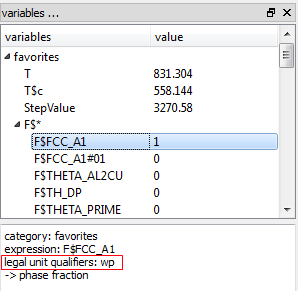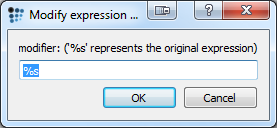Table of Contents
FAQ - Add a modifier to a variable
This FAQ covers how to add a modifier to a variable, e.g. how to plot the phase fraction F$FCC_A1 in weight percent.
Diagnosis
- Upon drag'n'dropping a variable from the variable window to a plot, the variable is always plotted in fraction. Modifying the data via the options window is tiring, especially when dealing with many series.
Background
MatCalc uses fraction for the plotting of phases just as it uses Kelvin for temperature. By adding the modifier '$C' to the temperature, you can change it from Kelvin to Celsius. Analogously a modifier can be applied for units.
Remedy
When hovering over a variable in the variables dialog, the window below offers some interesting information. The important information for our case is the 'legal unit qualifiers'. This means, which modifier can be applied to a variable thus changing it.
It is obvious from the figure above, that 'wp', meaning 'weight percent' is a legal modifier to the phase fraction.
How to apply this modifier?
Start by opening a new X-Y-Plot if you haven't got one open already. Then, click the variable (e.g. F$* to plot all phase fraction) and drag it to the plot. DO NOT drop it yet. Press the 'Ctrl' key and release the mouse button while still holding the CTRL key. A window will now pop up:
This dialog box lets you modify the selected variable. '%s' represents the variable you have dragged, in our case 'F$*'. By appending '$wp' to the '%s' we modify the phase fraction to the following expression: 'F$*$wp'. Thus, we plot the phase fraction for all phase in weight percent. Press 'OK' to plot the expression.